Dell G15
The G15 may seem like just another ordinary gaming laptop with a quirky name and sizable cooling vents, lacking the innovation or game-changing features one might hope for. However, upon delving deeper into my gaming experiences with the G15, I discovered that it possessed more noteworthy aspects than I initially gave it credit for.
The vibrant color schemes, unexpectedly commendable gaming performance, and reasonable price were some of the elements that pleasantly surprised me. Although it may not rank among the top-tier gaming laptops, the G15 still stands out as a worthwhile choice, especially if you can overlook certain shortcomings.
Dell G15: price and Availability
The Dell G15 is currently on the market, with prices starting at $699 and available for purchase on Dell’s official website. The base configuration includes a 13th Gen Intel Core i5-13450HX CPU, Nvidia GeForce RTX 3050 GPU, 8GB RAM, 512GB SSD storage, and a 15.6-inch FHD (1,920 x 1,080) 120Hz display.
If you’re looking for a higher-tier option, there’s a $949 configuration featuring an AMD Ryzen 7 7840HS CPU, Nvidia RTX 4060 GPU, 16GB RAM, 512GB SSD storage, and a 15.6-inch FHD (1,920 x 1,080) 165Hz display. For our review unit priced at $1,509, you get an Intel Core i7-13650HX CPU, RTX 4060 GPU, 16GB RAM, a generous 1TB SSD, and a 15.6-inch FHD display with a smooth 165Hz refresh rate.
Buy Now: Dell G15 5520 Gaming Laptop, Intel i5-12500H
Design of the Dell G15
The design of the Dell G15 brings a nostalgic touch, particularly for someone like me, a Millennial. It evokes memories of the patterns on cups from my younger days, perhaps those found in a Baja Fresh. While I may have missed out on Trapper Keepers, my Gen X colleagues reveled in their vibrant, multi-colored glory. Though Lisa Frank school supplies weren’t exactly my cup of tea, my yellow Game Boy Color and my brother’s indigo one was iconic. The mention of Bondi Blue iMacs triggers memories, even though my family sported a dusty, yellowing Gateway. All in all, my upbringing was immersed in a much more colorful era.
Enter the Dell G15, a delightful throwback. The review unit they sent over is adorned in “pop purple with neo mint,” a color scheme that instantly transports me to a bygone era. Constructed entirely of plastic, the laptop boasts a lavender lid featuring Dell’s logo in a reflective purple sheen. The base and keyboard deck showcase a darker purple hue, while the laptop’s rear, including the hinges, ports, and cooling elements, is decked out in a refreshing mint green.

Display Quality of the Dell G15
The 15.6-inch, 1920 x 1080, 165 Hz display on our Dell G15 review unit stands out with its vibrant and bright performance, showcasing impressive visuals compared to its competitors. During gameplay of Guardians of the Galaxy, the display truly excelled, bringing to life the colorful characters in space. In a dimly lit engine room, the red emergency lighting sharply contrasted with the dark walls. As the scene expanded into the vastness of space, the screen displayed vivid blues and purples.
In our testing, the G15 demonstrated notable vibrancy within its price range. It covered 87.6% of the DCI-P3 spectrum and 124% of the sRGB gamut, positioning it favorably. The Nitro performed slightly better at 91% DCI-P3 and 129% sRGB. Measuring 323 nits on our light meter, the G15’s screen outshone the Legion Slim 5 (318 nits) but fell behind the Nitro, which boasted the brightest display at 371 nits.
Keyboard and Touchpad Experience on the Dell G15
Dell has managed to incorporate a full keyboard with a number pad into the G15, albeit with slightly narrow keys to accommodate everything. While I personally prefer laptops without number pads, gamers or those who use Excel might find it beneficial for binding macros or enhancing their gaming experience.
The layout includes a few additional keys, like the page up and page down keys situated on either side of the up arrow. This arrangement may pose challenges in locating the arrow keys by touch alone, particularly if you use them frequently for gaming.

The plastic keycaps on the keyboard feel somewhat inexpensive, despite Dell noting a 1.4 mm key travel. Despite this, I was able to type at my usual pace on a laptop, reaching 119 words per minute with a 2% error rate on the monkeytype typing test. The touchpad, though not overly spacious, is adequate for performing Windows 11 gestures. While it may feel a bit plasticky, it still registers inputs reliably, even if you occasionally hit the edges.
Productivity Performance of the Dell G15
Equipped with the top-tier Intel Core i7-13650HX processor, 16GB RAM, and a spacious 1TB SSD, our review unit of the Dell G15 showcased impressive productivity capabilities.
Running Geekbench 6, the G15 5530 achieved a single-core score of 2,413 and a multi-core score of 10,586. While the Lenovo Legion Slim 5 and Acer Nitro 16 slightly surpassed it in single-core performance, the Nitro 16 lagged in multi-core. The MSI Katana 15, powered by the Intel Core i7-13620H, closely matched the G15 in single-core and outperformed in multi-core with a score of 12,727.
The 1TB SSD demonstrated commendable speed, copying a 25GB file at 1,417.51 MBps, outpacing the Nitro and Katana (which had slower performance). However, the Legion Slim 5 claimed the lead with a speed of 1,733.97 MBps. In a Handbrake test, the G15 transcoded a 4K video to 1080p in 5 minutes and 25 seconds. Although it outperformed the Nitro 15, both the Legion Slim 5 and Katana 15 exhibited noticeably faster transcoding speeds.
Audio Experience on the Dell G15
The Dell G15 is equipped with two Dolby Audio speakers that deliver ample volume but may lack some finer details. Observations were made during gameplay of Guardians of the Galaxy. Despite an abundance of dialogue, it often blended with background noise, making it less distinct. However, the game’s combat sequences were characterized by impactful, booming laser sounds.
Dolby Access allows for some tuning, with the “detailed” equalizer setting providing improved balance compared to the standard “balanced” mode. While the “dynamic” option made vocals somewhat overpowering, it did introduce a hint of the low end.
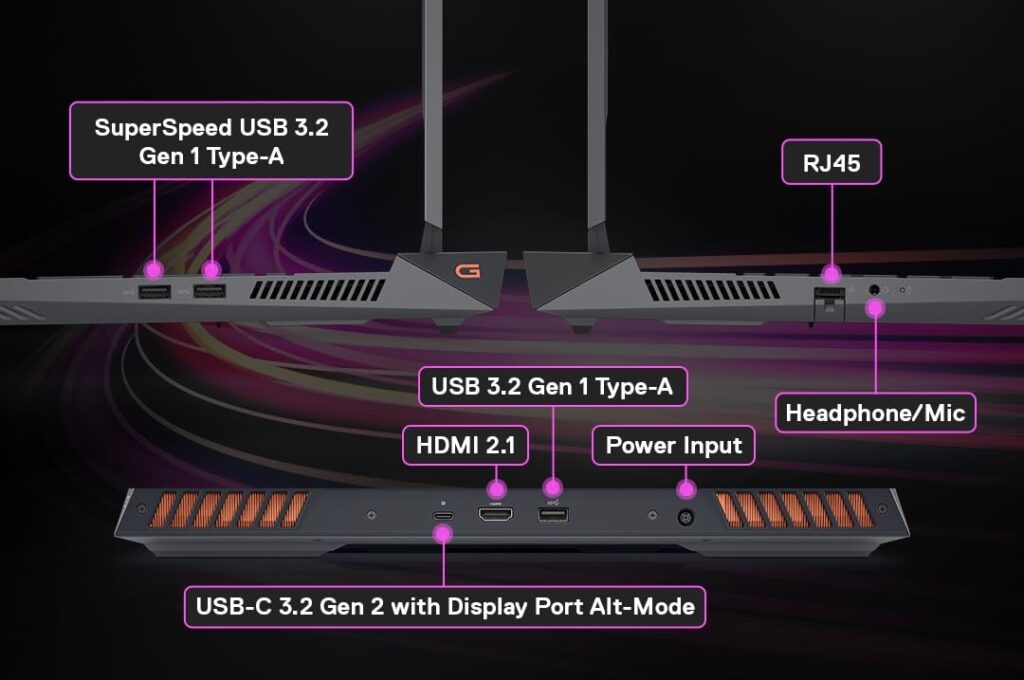
Webcam Quality on the Dell G15
The Dell G15 comes equipped with a somewhat outdated 720p webcam. While it’s understandable that cost-cutting measures are necessary for a non-high-end laptop, the hope for a standard 1080p webcam persists. However, the reality is that it might take a few more years for this standard to reach budget gaming notebooks.
Sample shots taken with the G15’s webcam are sufficient for casual video chats with friends. Still, for streaming or higher-quality video, investing in one of the best external webcams and connecting it is recommended. The built-in webcam tends to produce somewhat grainy images, and even in well-lit rooms, colors may appear slightly darker than they do in reality.
Upgrade Options for the Dell G15
Accessing the internals of the Dell G15 involves removing ten Phillips head screws, with six coming out and the remaining four only needing to be loosened. Dell’s service manual suggests starting the disassembly from the bottom-left corner using a spudger or similar tool.
Once inside, users can easily upgrade components such as the SSD, battery, wireless card, and RAM. In our review unit with 16GB RAM, both slots were occupied, but configurations may vary, with some using only one slot. The SSD and wireless cards are connected to the main board, extending over daughter boards for the ports. Additionally, there’s a slot for a second SSD featuring a full-length 2280 heatsink secured to a standoff built into the case.
Cooling components are located on the far side of the motherboard, with visible fans for potential dust removal. For users with entry-level configurations sporting a single 8GB DIMM of RAM, upgrading this component in the future is highly recommended.
Battery Life and Heat Management on the Dell G15
Gaming laptops typically don’t excel in battery life, and the Dell G15 is no exception. While it won’t endure a full workday, our testing revealed it ran for 5 hours and 51 minutes during web browsing, video streaming, and light OpenGL tests at 150 nits of brightness.
Comparatively, the Lenovo Legion Slim 5 (7:41) and Acer Nitro 16 (8:24) exhibited longer battery life in our tests. However, the Dell G15 surpassed the MSI Katana, which lagged behind with a time of 2:39. the G15’s 330W model is notably large. Although effective, it’s bulkier than more compact options found on premium laptops.
Gaming Performance of the Dell G15
The Dell G15, armed with impressive specifications like an Intel Core i7-13650HX, Nvidia GeForce RTX 4060, 16GB RAM, and a capacious 1TB SSD, stands out as one of Dell’s top-tier mid-range gaming options.
Testing its prowess with Marvel’s Guardians of the Galaxy at 1080p resolution and ultra settings, along with maxed-out ray tracing, the G15 maintained a respectable 70 to 80 fps range as I navigated the Nova Corp ship’s engine room as Star-Lord. Activating DLSS boosted performance to nearly 120 fps, and considering the game’s 144 Hz cap, slight settings adjustments could achieve optimal results.
Moving on to Shadow of the Tomb Raider’s highest preset, the G15 delivered a solid 103 fps, surpassing the Legion Slim 5 with a comparable RTX 4060. Grand Theft Auto V at very high settings saw the G15 and Legion Slim 5 evenly matched at 1080p, but when the Legion’s resolution was boosted to 2560 x 1600, the G15 maintained above 60 fps.
Far Cry 6 at ultra settings showcased the G15 at 87 fps, slightly ahead of the Legion. Red Dead Redemption 2 at medium settings and 1080p awarded the Dell G15 top honors, with the Legion Slim 5 closely trailing. Notably, the Legion managed above 30 fps at 2560 x 1600. Borderlands 3, set to “badass settings,” witnessed the G15 leading at 85 fps, with the Legion Slim 5 in second place.
Stress-testing with Metro Exodus on the RTX preset for 15 runs revealed the G15 maintaining an average fps of 69.79, with occasional drops to 57.81 fps, recovering in the final run. During this test, the Core i7-13650HX exhibited performance cores averaging 3.81 GHz, efficiency cores reaching 3.07 GHz, and the CPU package averaging 89.62 degrees Celsius. The RTX 4060 laptop GPU operated at an average of 2,028.37 MHz, with a temperature of 68.64 degrees Celsius.
Read More: Acer Aspire 7 – Pawer Design Unleashing Productivity and Performance Excellence
Software and Warranty Features on the Dell G15
The Dell G15 comes pre-loaded with several Dell software applications, although it’s relatively moderate compared to some competitors.
A notable inclusion is the Alienware Command Center, borrowed from Dell’s higher-end gaming line. This software allows users to select different performance modes, monitor CPU and component utilization, and manage a game library. Alienware peripheral users can also control RGB lighting, though customization options are limited for the G15, which features red backlighting on the keyboard.

Four additional Dell-branded apps include Customer Connect, primarily for sending surveys; Dell Update, which checks for driver, BIOS, firmware, and application updates; My Dell, providing easy access to system and warranty information along with links to Dell’s shopping site; and Digital Delivery, facilitating the download of purchased software. Notably, Dell has moved McAfee LiveSafe trials to Digital Delivery, avoiding pre-installation on the device.
Dell has integrated its presence into the Edge browser, adding bookmarks for its website and a link to McAfee Security. The laptop also includes Intel and Nvidia apps, with the unusual addition of IntelligoNeptune, designed to utilize AI for reducing noise through speakers and microphones.
Dell provides a one-year warranty with the G15 (5530), and users can explore more expensive options to extend coverage and determine what’s included in the warranty.
Pros:
- The display is vibrant and bright.
- Impressive performance, thanks to the Core i7 and RTX 4060.
- Enjoyable color options.
Cons:
- Has a tendency to run warm.
- Limited configuration choices, particularly concerning the fun color selections.
- Comes with a notably large power brick.
MAY YOU LIKE:

