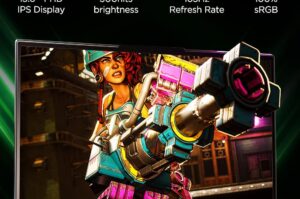Lenovo Legion 5
Lenovo Legion 5 faces competition from other brands that consistently deliver aesthetically pleasing and well-equipped gaming laptops. Acer, for instance, has revitalized its Nitro 5 series, featuring excellent cooling solutions and high TGP (Total Graphics Power) graphics cards—a characteristic shared with the Legion 5. Notably, the Legion 5 offers a range of GPU options, from the RTX 3050 (95W) to the powerful RTX 3070 Ti (140W).

Design and Build Quality
The Lenovo Legion 5 laptop boasts a construction entirely crafted from plastic, showcasing a dominant Phantom Blue color according to Lenovo, complemented by black accents on the vents and bottom. This color scheme not only contributes to an appealing aesthetic but also enhances the overall look of the device.
In terms of handling, the laptop exhibits a slight reduction in weight while introducing a grippier texture on the bottom. This improvement in grip is particularly noticeable around the vents and rear IO, providing an efficient and secure hold. With a profile measuring 20mm and a weight of 2.40 kilograms, the Legion 5 is marginally heavier than some competing models but still falls within the standard range.
The Lenovo Legion 5 design considerations extend to practicality, evident in the convenient one-handed opening of the laptop lid. Notably, the hinges demonstrate increased stability compared to those found on the IdeaPad Gaming 3 (15″, 2022), further justifying the Legion 5’s higher price point. The laptop also features thin top and side bezels, with the top bezel optionally housing a Full HD webcam. While lacking a privacy shutter, a side switch offers electronic camera disabling for privacy-conscious users.
However, the Lenovo legion 5 design’s visual appeal is less prominent when examining the bottom cover. Despite this, given that the bottom cover is not frequently in view, its functionality takes precedence. It incorporates substantial rubber feet and ample air intake holes, enhancing stability and cooling efficiency. The bottom surface also exhibits an enhanced grip compared to the rest of the plastic, facilitating easy and secure portability. Additional stickers on the bottom provide relevant information about the laptop.

Display Quality
The Full HD (FHD) screen on Lenovo legion laptop model truly stands out with its impressive specifications. Boasting a resolution of 1920×1080 pixels, it features an IPS display with a rapid 165Hz refresh rate and a matte finish. The viewing angles are robust, and during my assessment, I observed no backlight bleed on the panel. Given that this is an entry-level gaming laptop, there’s very little to criticize about the display.
Manufactured by LG Phillips, with the model LGD06A5, this panel is a 100% sRGB display, which is more than satisfactory. Using my X-rite i1 Display Pro sensor, I conducted measurements yielding the following results:
It’s worth noting that this panel incorporates Advance Optimus technology, allowing seamless switching between the dedicated GPU and AMD graphics without requiring a PC restart. The mode can be toggled in the Lenovo Vantage software by disabling the Hybrid mode.
Keyboard and Touchpad Performance
Let’s delve into the input devices of Lenovo Legion 5, starting with the keyboard. Surprisingly, the keyboard on this model, despite my initial expectation of it being identical to the Legion 5 Pro, felt either the same or exhibited slightly stronger key feedback. Regardless, I found the typing experience to be enjoyable.
The key layout is, in my opinion, close to ideal. There’s a notable absence of squished or oddly positioned keys, which is particularly impressive considering the inclusion of a Numpad on this 15-inch model with slim bezels. Upon closer inspection, the Numpad keys are slightly smaller than the others, but this seems like a reasonable compromise, given that the Numpad is often underutilized.


Equipped with 4-zone RGB lighting, the backlit keyboard provides a visually appealing experience. While the lighting features may be entry-level with limited customization options and somewhat subpar software, it serves its purpose well, despite a slight tendency for light bleed beneath the keys. Interestingly, the color uniformity on this unit surpasses that of the Legion 5 Pro.
Moving on to the trackpad, it performs adequately and tracks smoothly. While it may lack the premium feel preferred by some users and is not particularly spacious, it stands above the trackpads found in certain other gaming laptops, notably surpassing the quality of those in Alienware models.
Hardware and Performance Overview
Powering Lenovo Legion 5 laptop is the robust AMD Ryzen 7 5800H processor, an octa-core CPU with a base clock of 3.2GHz and a boost clock reaching 4.4GHz. With such processing capabilities, it proves to be more than sufficient for a range of tasks, making it suitable for academic or professional use.
Complementing the CPU is the Nvidia GeForce RTX 3050 Ti dedicated graphics chip, positioned as an entry-level GPU that falls between the GTX 1660Ti and the RTX 3060. While offering decent performance, it comes with 4GB of VRAM, limiting its texture processing capacity and essentially ruling out Ray Tracing, despite being technically categorized as an RTX GPU.


The system is equipped with 16GB of RAM, configured as 2x8GB. It’s worth noting that this is upgradable for users seeking enhanced performance. Despite the appealing 3200MHz specification, the RAM’s single-ranked (1RX16) nature slightly restricts CPU performance. In practical terms, I experimented with an old dual-rank RAM kit and observed improved results, showcasing the impact of the RAM configuration.
Lenovo Vantage serves as the master control software, offering various functionalities, including the adjustment of CPU/GPU settings. The BIOS includes a convenient overclock profile, which, considering the manageable temperatures and Lenovo’s BIOS support, presents a low-risk option.
While the performance gains from the RAM upgrade were not as drastic as observed in other instances, they did make a noticeable difference in gaming performance, depending on the specific title.
Noise, Heat, Connectivity, Speakers, and Additional Features
The cooling system of the Lenovo Legion 5 employs a combination of heatsinks, heat pipes, and fans, reminiscent of the setup used in the Y560, which is a few generations old. This design closely resembles what has been observed in the recent Legion 5 Pro, and its performance is equally commendable. During regular usage, the CPU temperatures remain comfortably in the mid-40s Celsius range. The sufficiently large heat sink ensures that tasks like opening Chrome and performing light activities have a minimal impact on CPU temperatures.
The fans consistently operate at a low speed, generating a noise level between 26-28dB. The noise is so subtle that it’s hardly noticeable unless the room is completely silent, making this laptop exceptionally quiet in normal usage, with no audible coil whine.
For users sensitive to noise, the Balanced mode can be activated to slightly reduce fan noise, although the impact varies depending on the gaming demands of each title. An even quieter option is the Quiet mode, which significantly reduces TDP/TGP, resulting in fan noise leveling out at around 35dB for most games. While this improves temperatures, it comes at the expense of performance. In a Horizon Zero Dawn test, CPU temperatures averaged 67C, and GPU temperatures were at 65C.
Shifting focus to external temperatures, measurements were taken while watching a Netflix show and multitasking on battery, as well as during an extended Witcher 3 gaming session. The results provided insight into the laptop’s thermal performance under different scenarios.
Connectivity on AMD Legion – Absence of Thunderbolt
As anticipated, the Lenovo Legion 5 15 lacks Thunderbolt support, but it compensates with a comprehensive array of essential ports. While the majority of connectors are positioned at the rear, the laptop ensures convenient access with at least one USB port on each side—a USB-C and a USB-A port, along with a headset port.


On the left side of Lenovo Legion 5, you’ll find a USB Type-C port and a headphone jack, while the right side hosts a USB Type-A port and a dedicated webcam kill-switch button for added privacy.
The backside of the laptop is equipped with three additional USB Type-A ports, an HDMI port, another USB Type-C port, and an RJ45 Ethernet port. Regrettably, a Mini DisplayPort is notably absent, making it less convenient to connect a VR headset. Despite the absence of Thunderbolt, the Legion 5 15 ensures a robust and versatile set of connectivity options for various peripherals and devices.
Battery Life on the Lenovo Legion 5
While we couldn’t conduct a battery test on the pre-production unit, Lenovo asserts that the Lenovo Legion 5 can deliver an impressive 7 to 8 hours of usage on a single charge. It’s a noteworthy claim, but the actual performance can only be confirmed once we have a post-production unit in our lab for testing.
Maintenance of the Lenovo Legion 5
The removal of the bottom cover is not a straightforward process, requiring caution even after the screws have been taken out, as the panel remains tightly secured. Both memory slots and the two M.2-2280 slots are concealed by additional panels, but these are easily removable. Additionally, users have the option to replace the Wi-Fi module, providing a degree of flexibility in hardware maintenance.
Pros:
- Responsive keyboard, despite somewhat mushy feedback.
- Offers 300-nits 100% sRGB panel choices, including a 144Hz refresh rate.
- Exceptional CPU performance under heavy loads.
- Highly customizable and easily upgradable.
- Robust thermal design, maintaining cool temperatures with very quiet fans in this configuration.
- Impressive battery life.
- Surprisingly good speakers.
Cons:
- The rubbery coating is prone to chipping and denting easily.
- Lack of a card-reader or USB-C charging.
- Currently limited to a maximum of a 1650Ti GPU, restricting gaming and GPU-intensive tasks.
- Can become expensive when configured with higher specifications, at least at present.
MAY YOU LIKE:
- Acer Aspire 7 – Pawer Design Unleashing Productivity and Performance Excellence
- HP Victus: A capable gaming laptop is surrounded by strong contenders
- Discover the Remarkable Lenovo Tab P12 Series: Empowering Productivity and Entertainment:
- Amazing Apple MacBook Pro: A Marvel of Innovation and Power
- The Asus Vivobook 15 offers a commendable blend of quality and affordability, making it an excellent choice
- HP Pavilion x360: Empowering Your Experience with Unbeatable Affordability, Brilliance, and Unmatched Performance
-
Primebook 4G Laptop: Unveiling Connectivity, Efficiency, and Versatility in Computing